QuickStart
Displaying Your First Widget
Create a new MonoBehaviour called ImGuiExample.cs in your project. Unlike Unity's ImGui,
there is no reliance on implementing a separate callback function like OnGui(), you can
call all ImGui functions in Update.
⚠️ While it is possible to call ImGui in
FixedUpdate, it will only appear for a single frame until the next time FixedUpdate is called. This is the correct behaviour of how ImGui works, don't fight me on this. If you need to draw duringFixedUpdate, cache the data you need and pass that data to theUpdateloop instead.
Add the following snippet:
using InitialPrefabs.NimGui;
public class ImGuiExample : MonoBehaviour {
void Update() {
ImGui.Label("This is an example label.");
ImGui.SameLine();
var t = 0.5f * Mathf.Cos(Time.time * 0.5f + Mathf.PI) + 0.5f;
ImGui.ProgressBar(t);
}
}
This will create a label displayed in the top left corner of the screen with a progress bar.
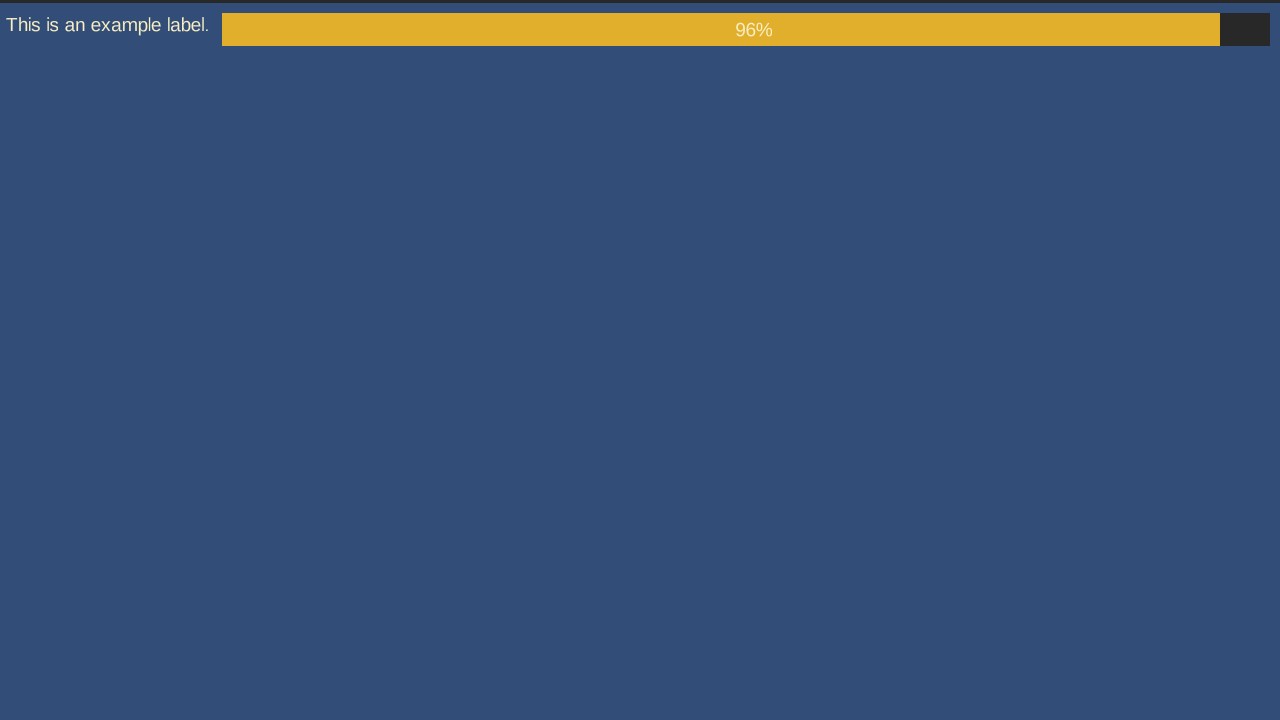
And that's it! Getting started with NimGui is pretty much calling a bunch of static APIs
to draw your widgets. We strongly recommend looking at the NimGuiDemo.cs file as a point
of reference.